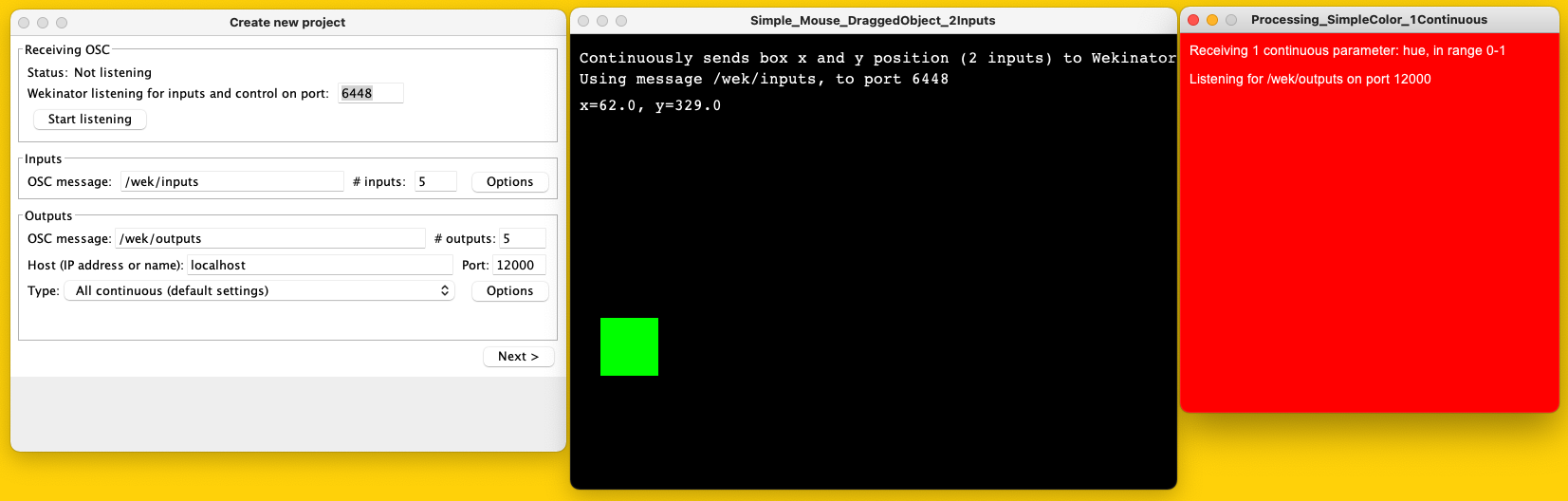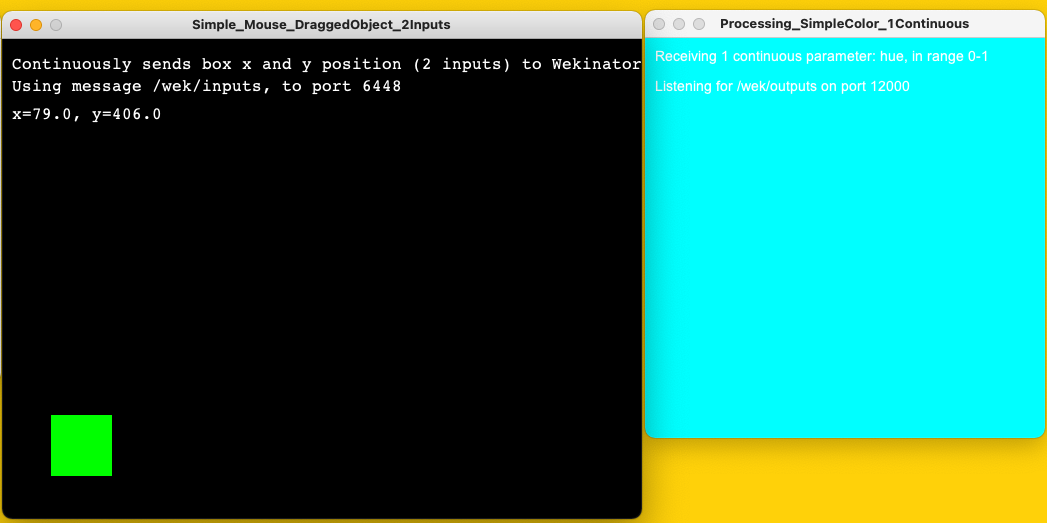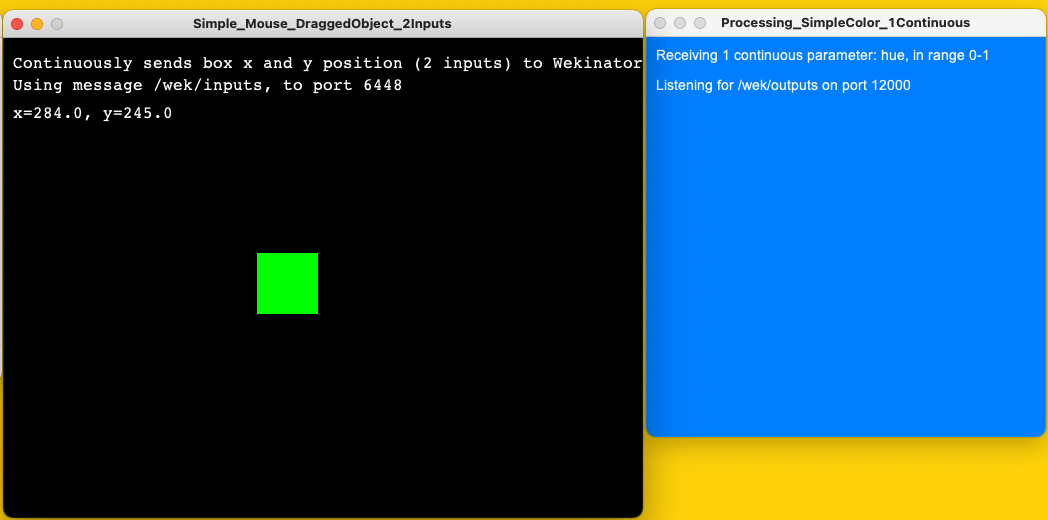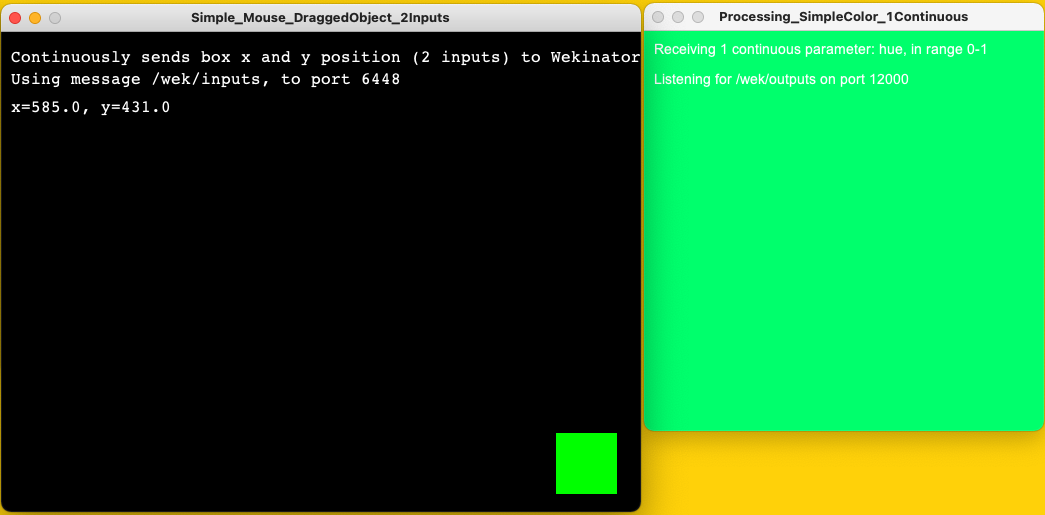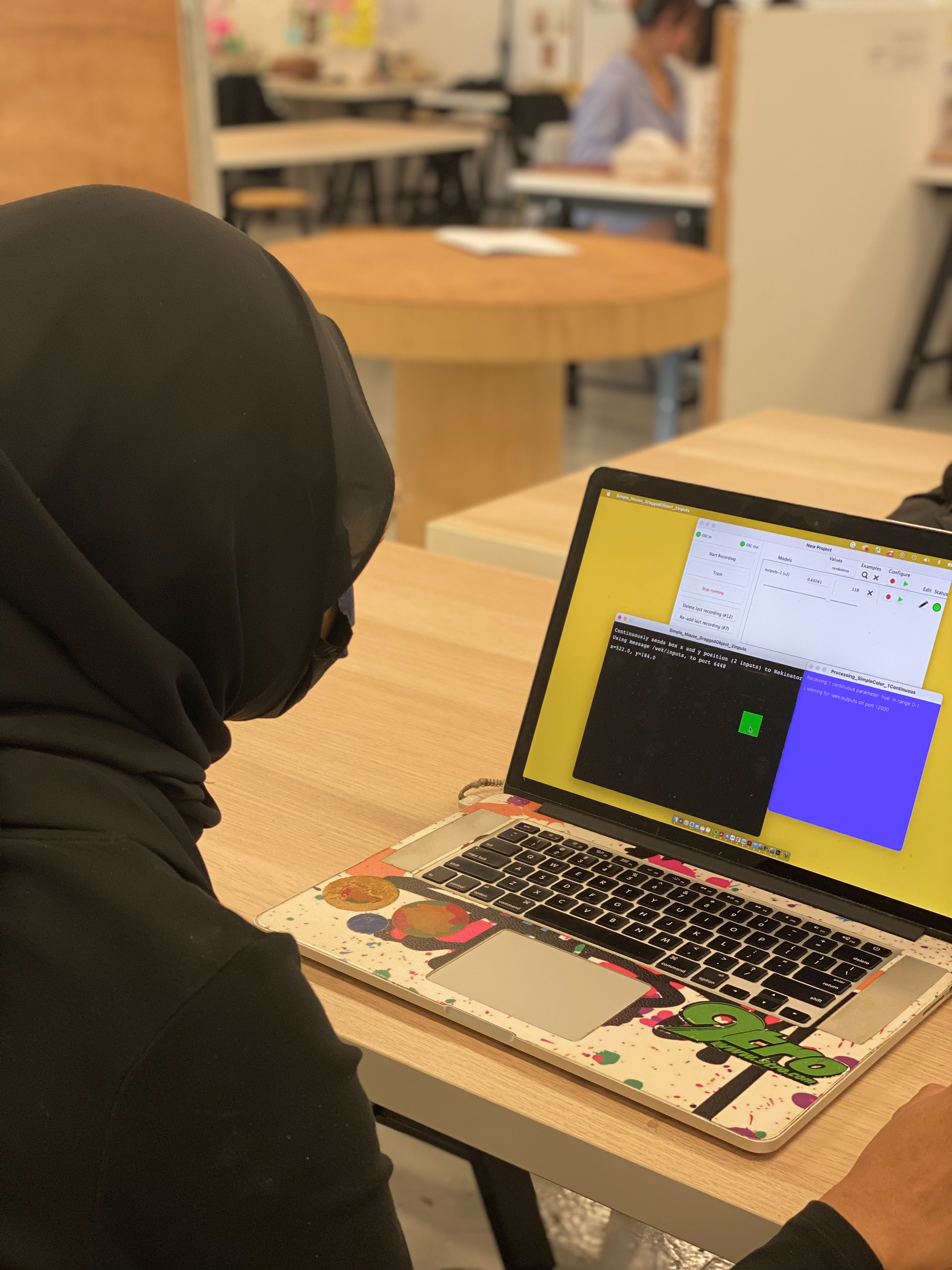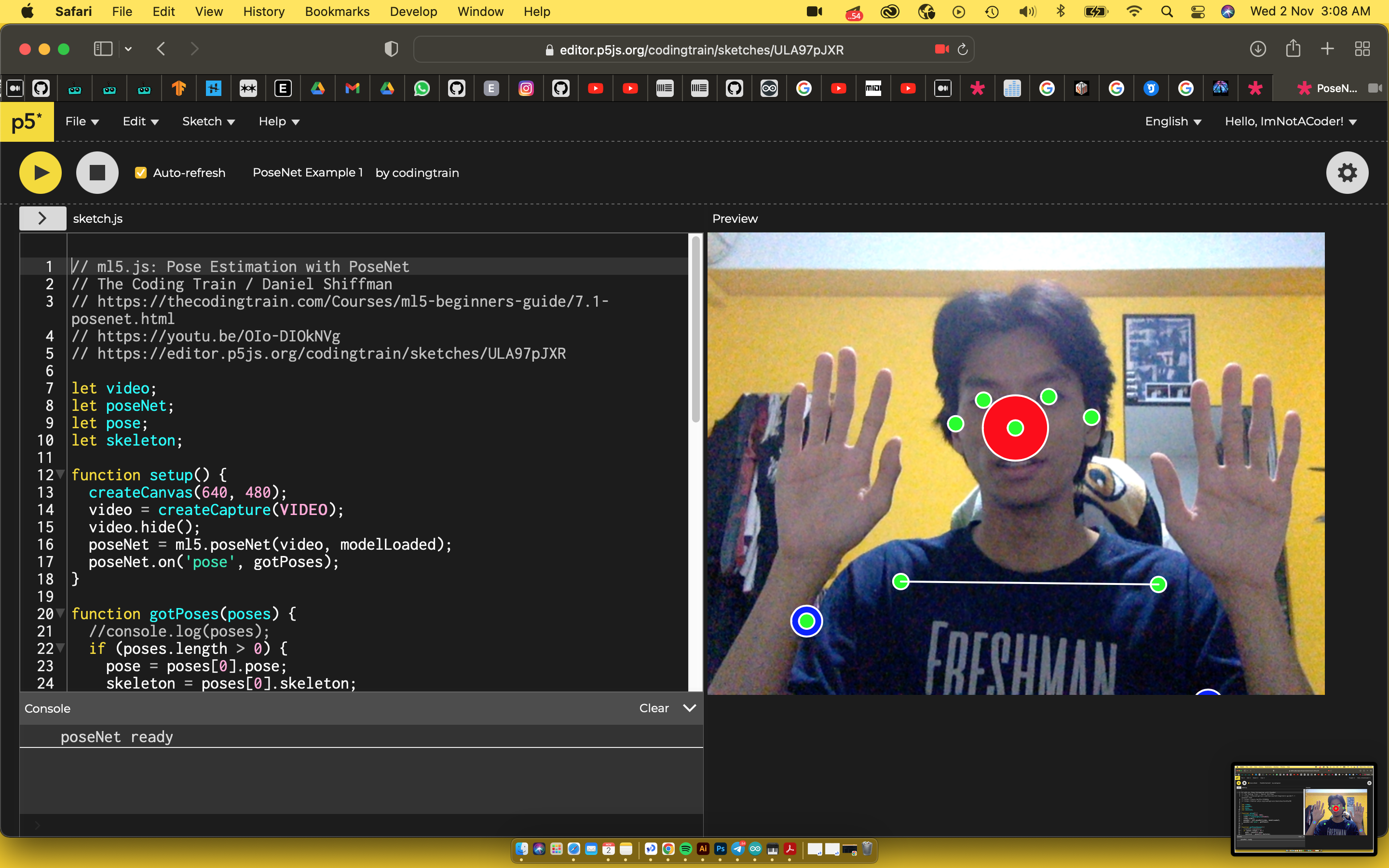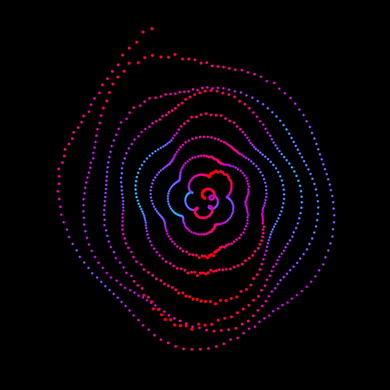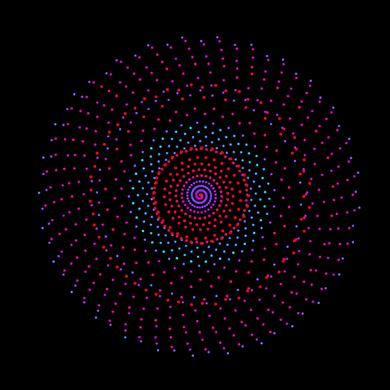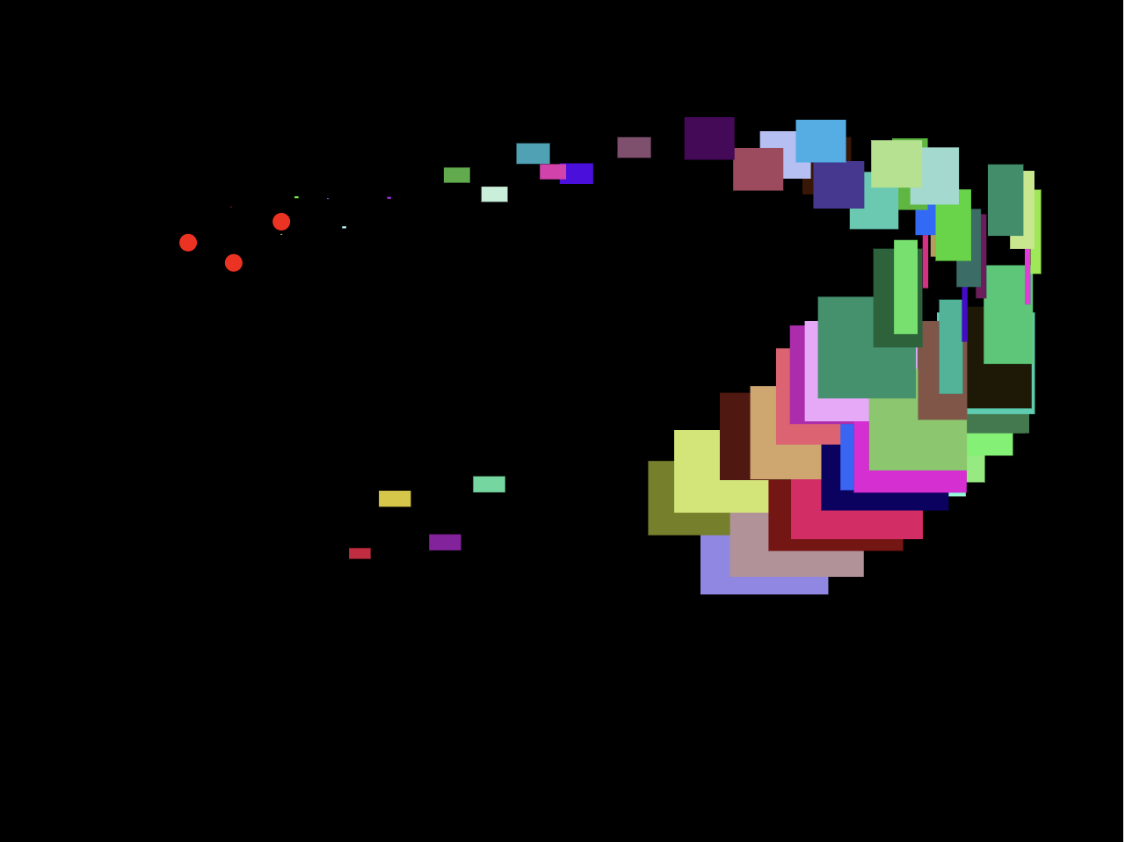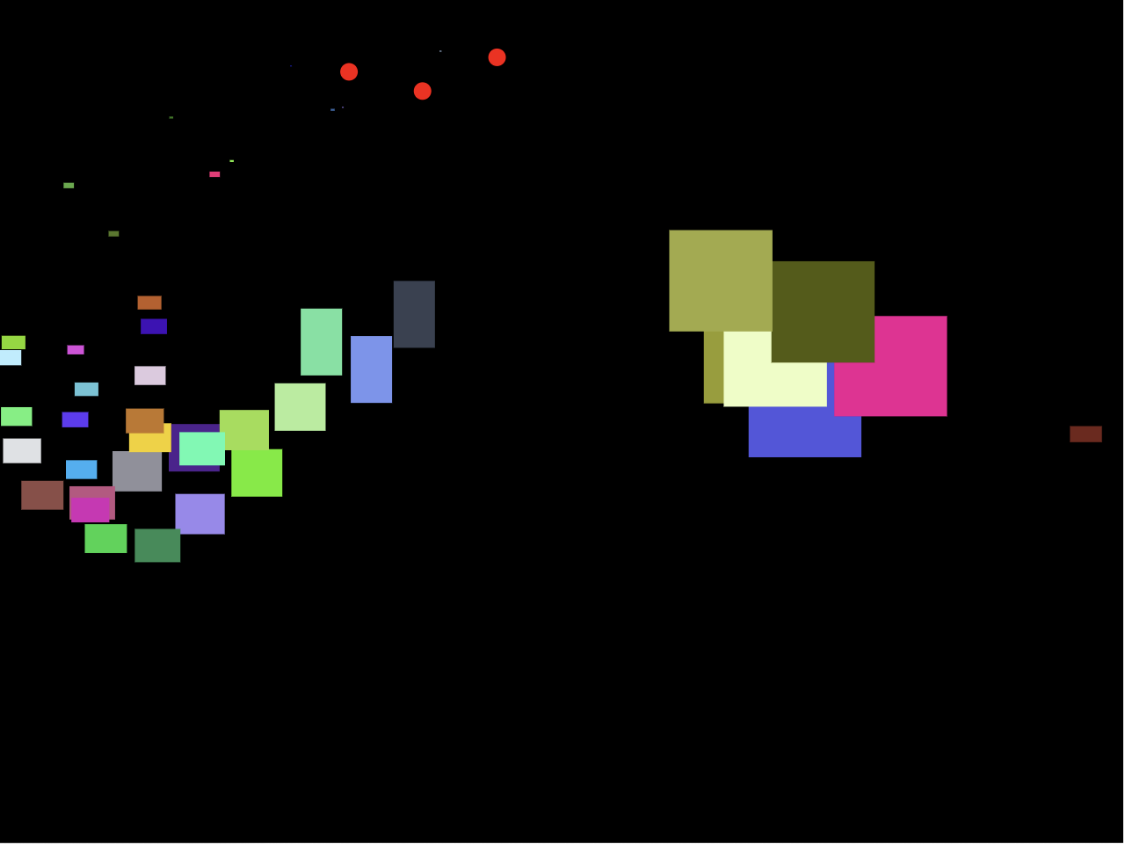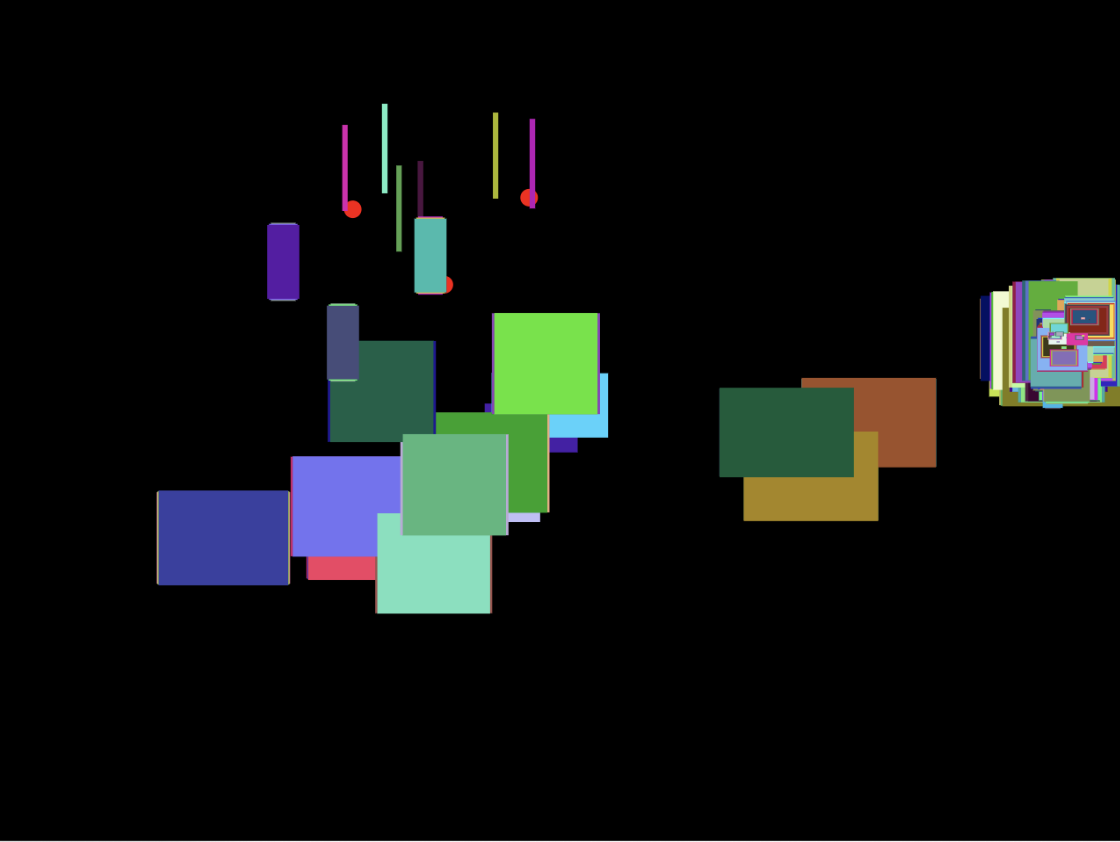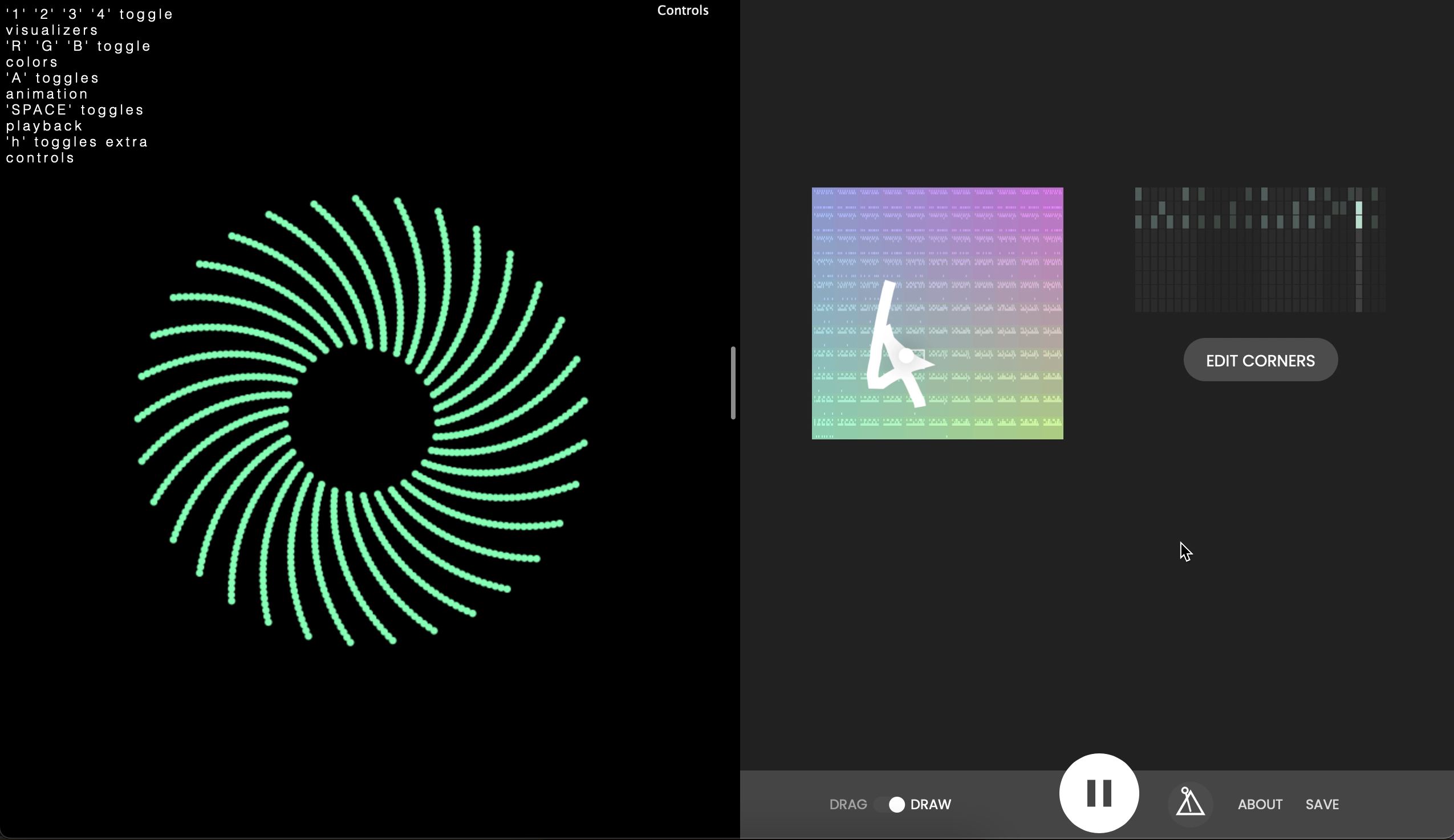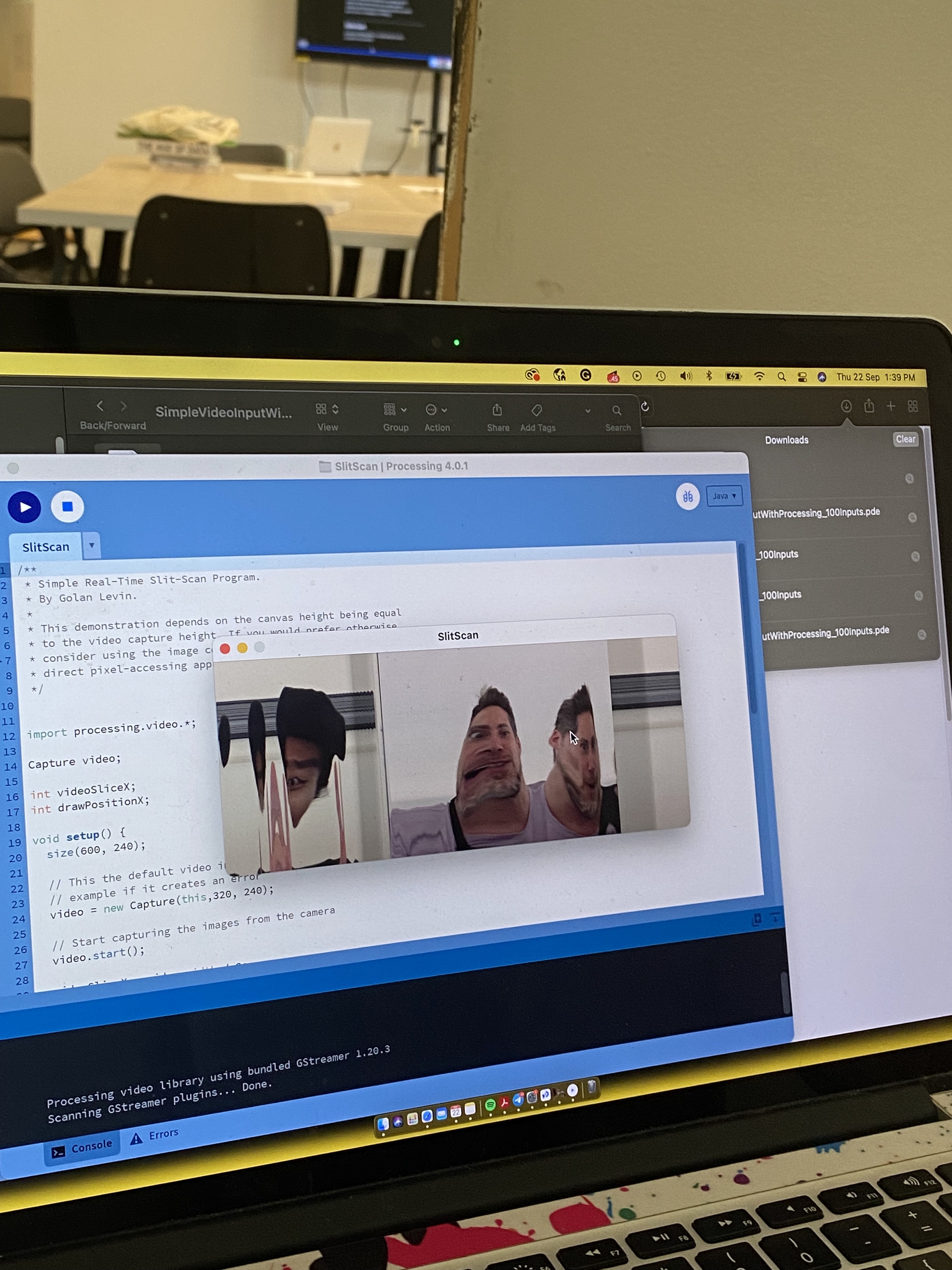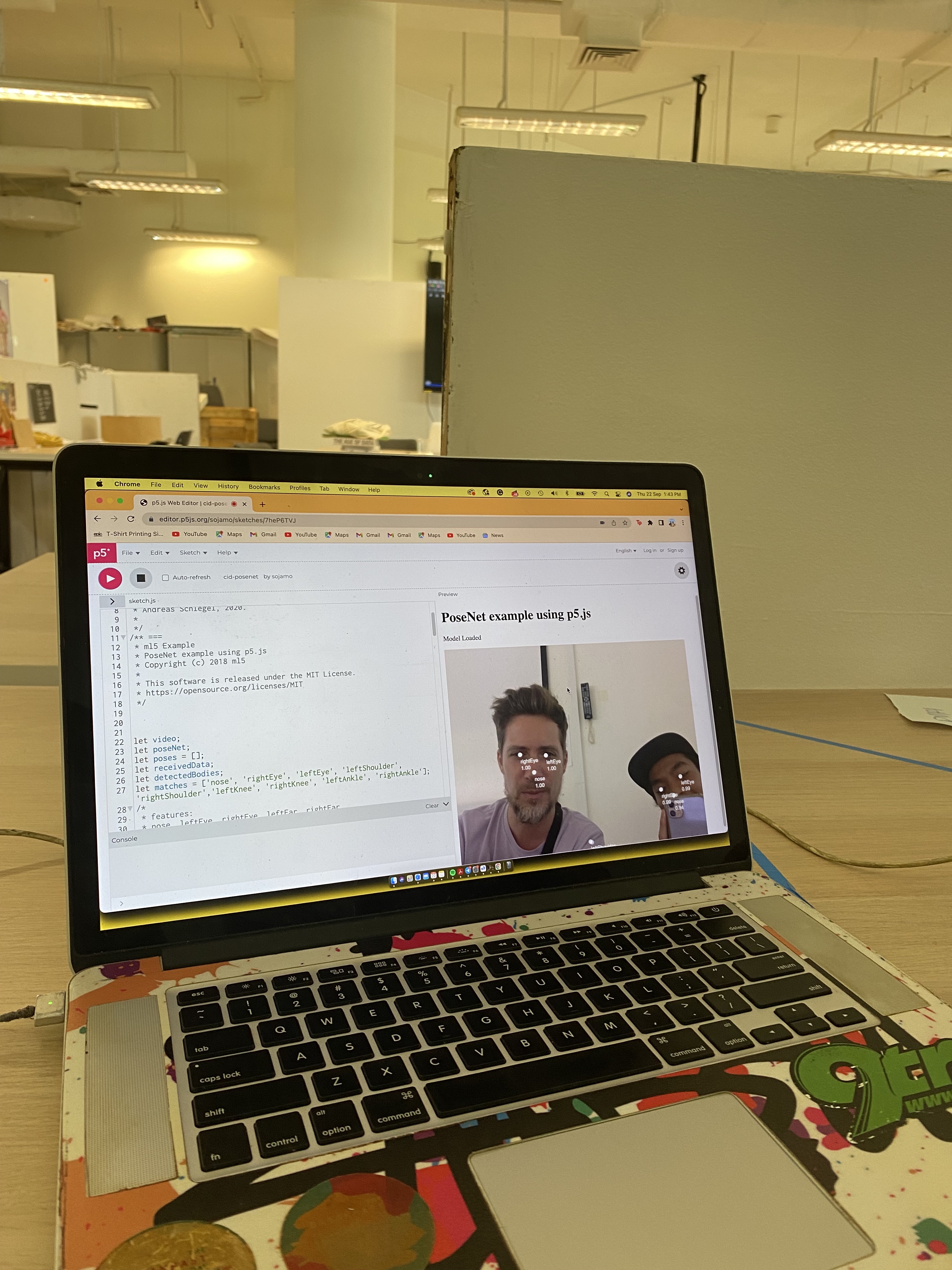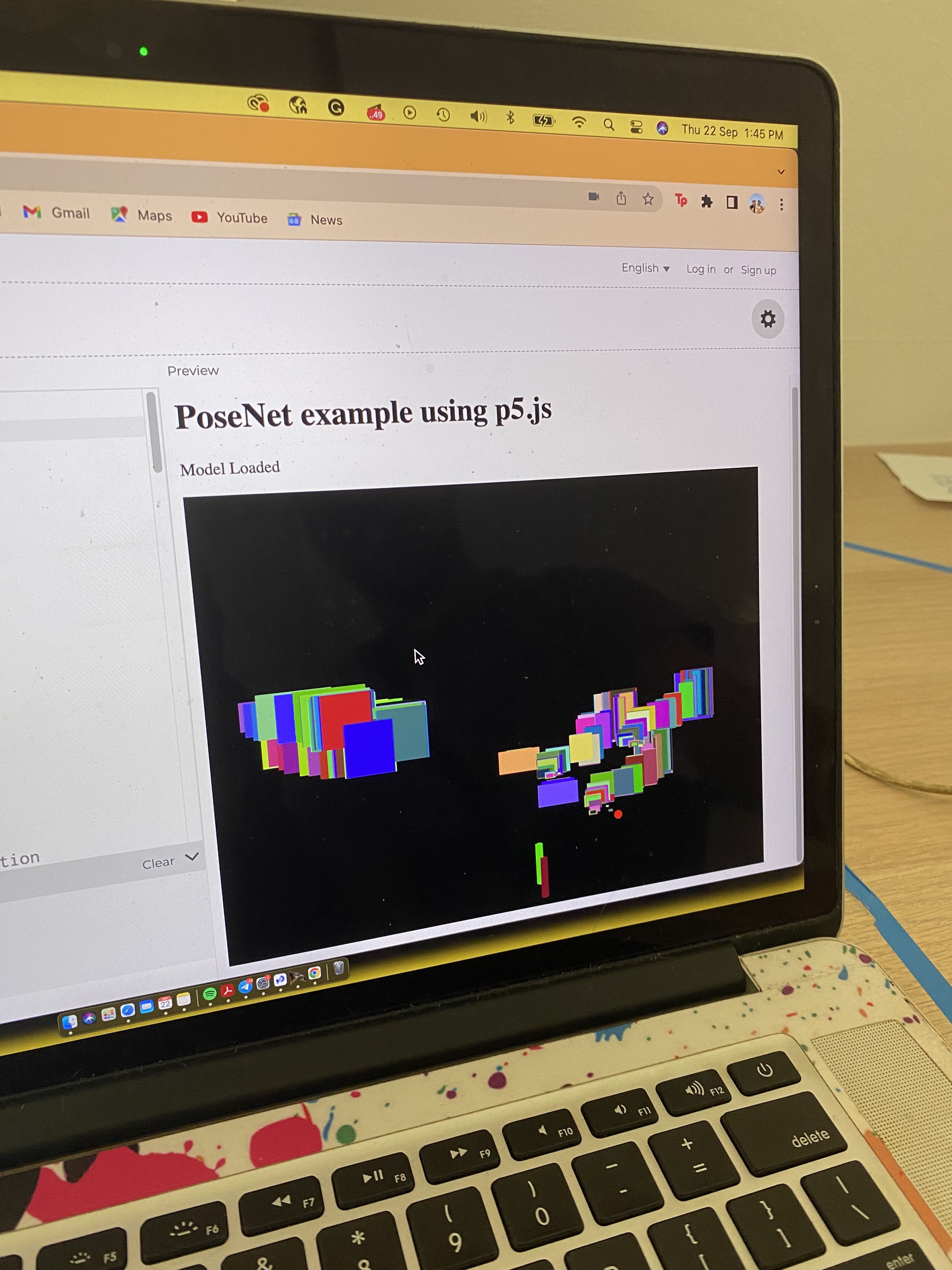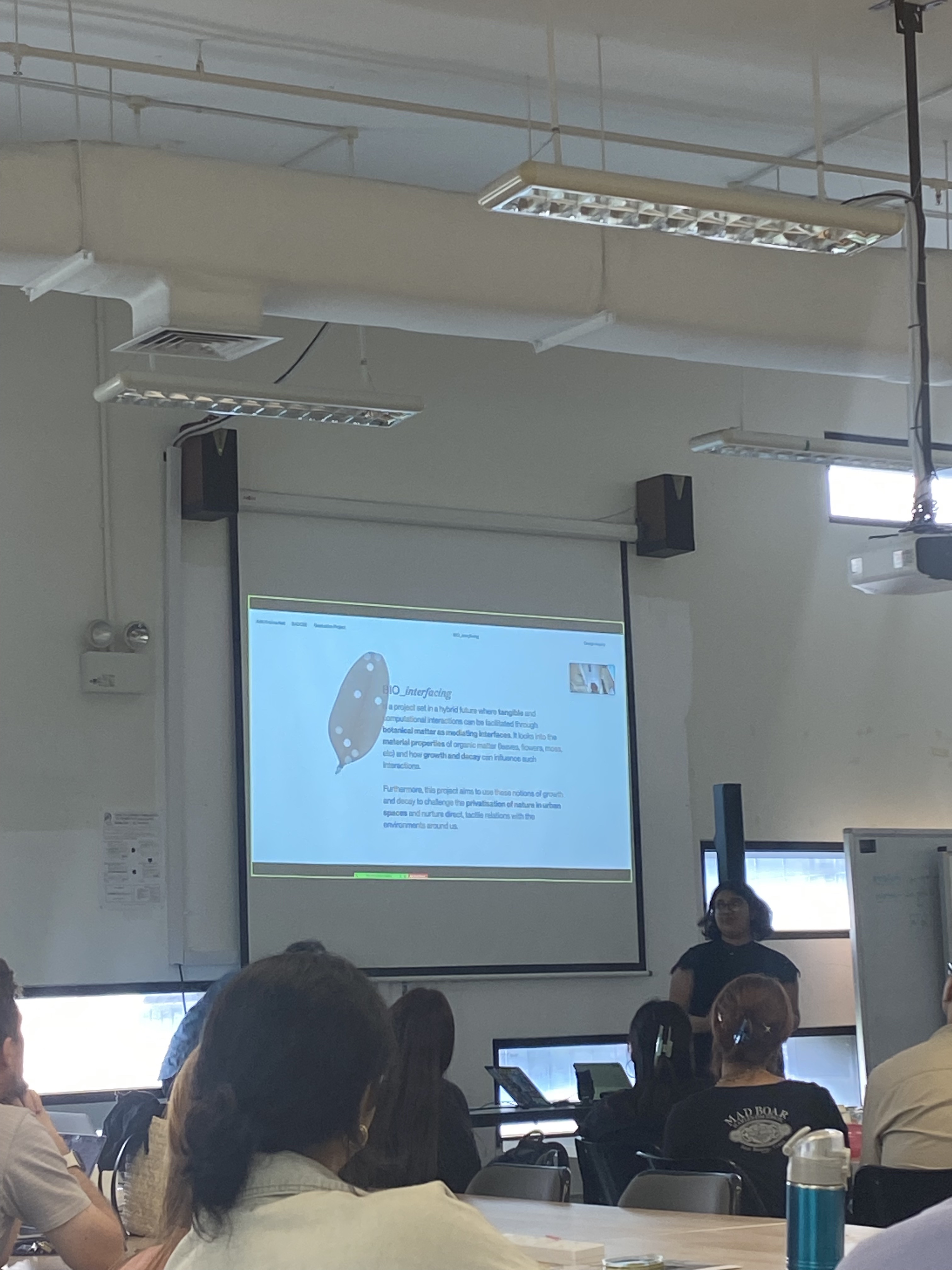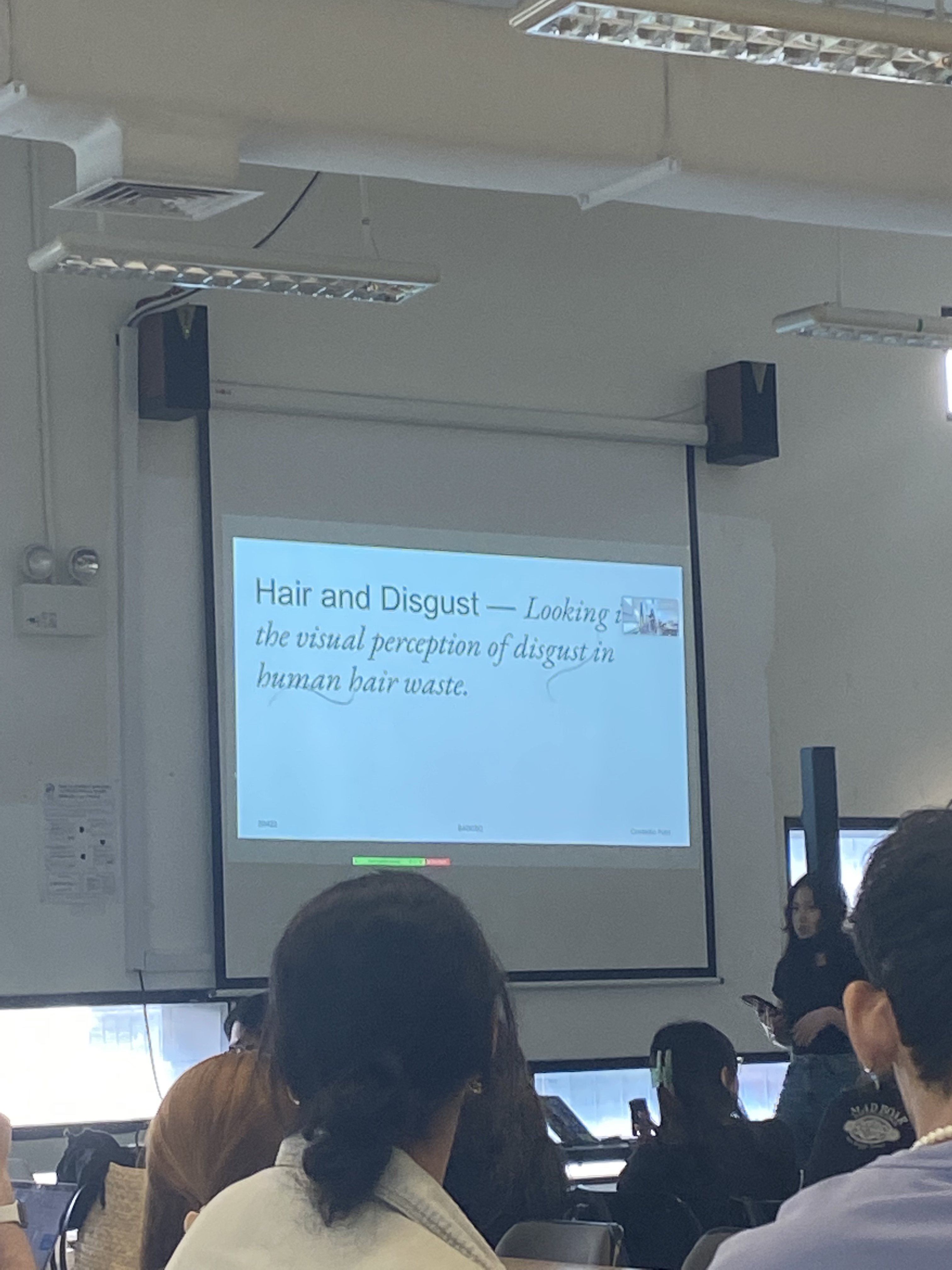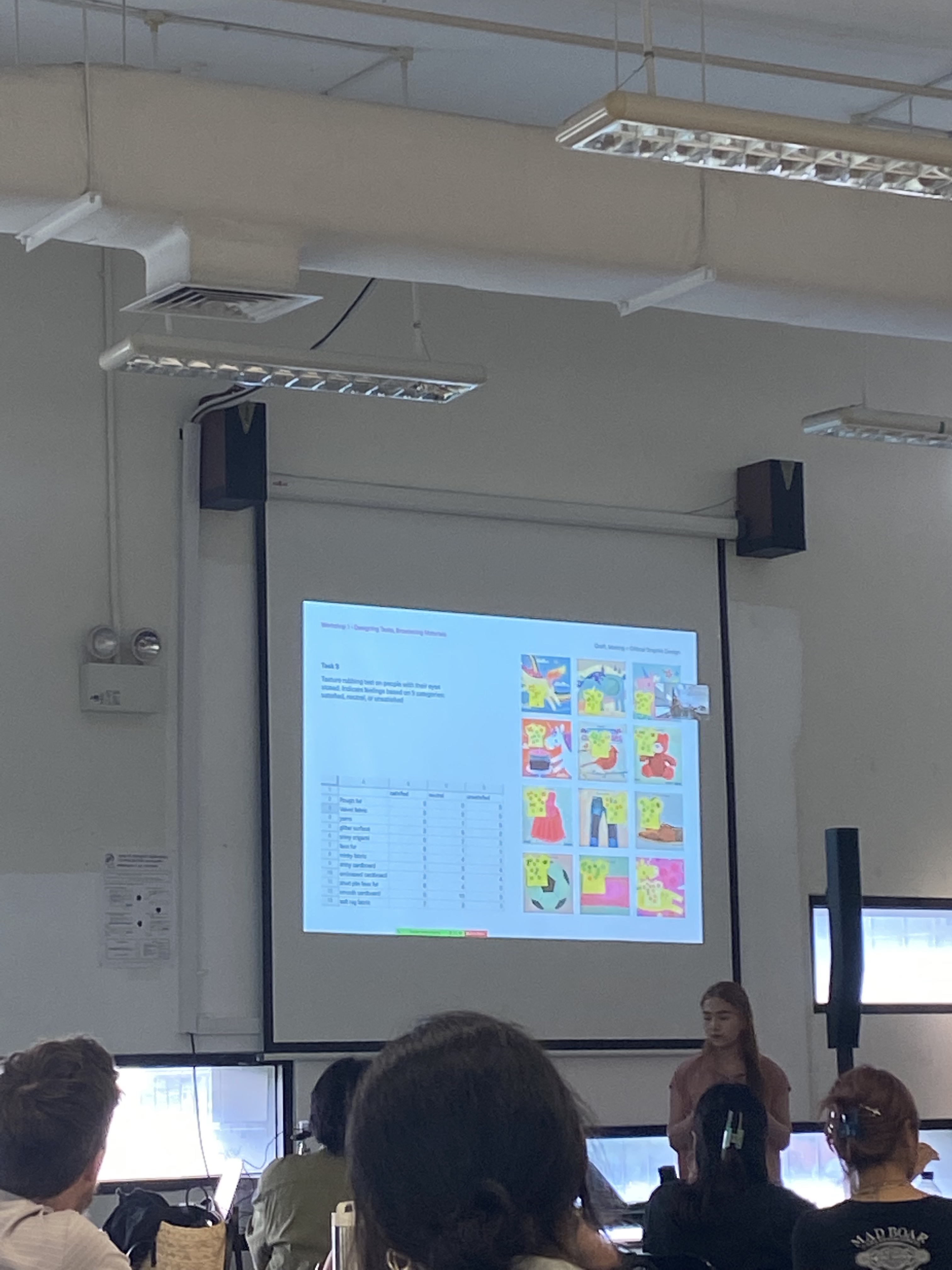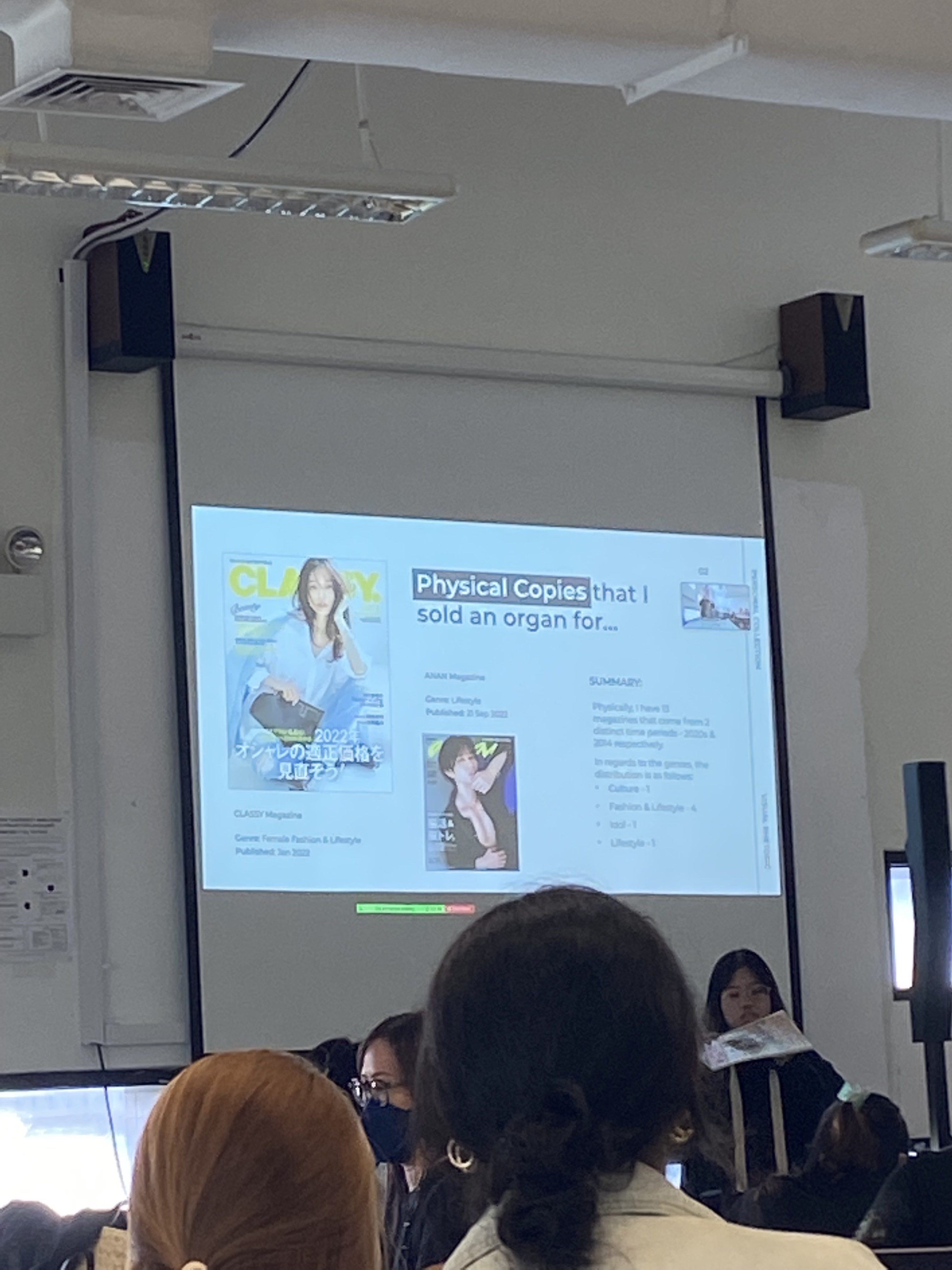Dissertation workshop & experimentations.
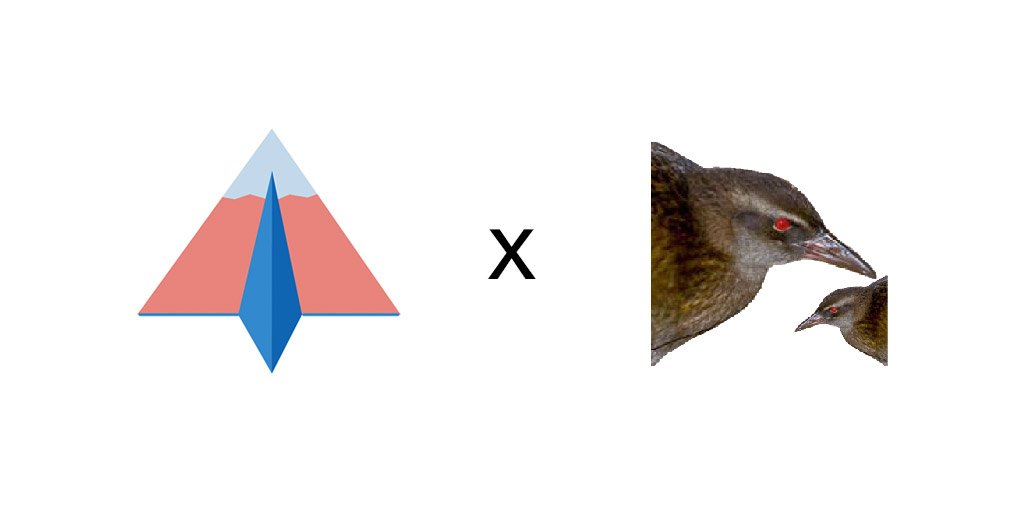
Introductions
12-16 September
Day 1 of using the wekinator programme : First machine learning task. In order to control the wekinator, there needs to be an output and input programme in order to teach the machine what to learn.
Depending on the number of outputs & inputs I will change accordingly and here, I will teach the machine to change the colors of the output according to the on-screen mouse control where I want it to be and what color it should be at a specific axist. When you drag the box in the on-screen mouse control window, the background color in the continuous control of the animation color window will change.
Results
12-16 September
On week 5, I decided to focus on a different set of machine learning tool, free to use called Wekinator.
Hence this is the result after teaching the machine & running the specific colors it should be on a specific axis. From here I slowly learnt how anyone can teach machines without the need of codes. I tried out with different people and gave them examples on how to make it work and they did it with ease. With this experiment I learnt that machine learning can be used by anyone without any knowledge of programming..
Day 2
Using the wekinator programme : First machine learning task.
Now that I know how the wekinator works by teaching the machine its inputs and outputs, I decided to take it up a notch by adding some drum beats in. The drum beats were taken from ChucK as they have a working folder together with wekinator. However, for this experiment, I wasn't able to show the music itself but I will post the screen recording on my website CPJ to see how it works. However, this is how it would look like with the application opened.
Other ML tools
I also started using and exploring other ML tools
Not only did I learn how to use the wekinator, I also explored on different types of ML toold such as ML5 and P5JS. Below are the results of my work and the final outcome of it. Things such as generative art, posenet and also image recognitions was used and explored.
P5JS tools with Andreas
Trying out p5js ml tools
I decided to try out fun p5js tools that works together with p5js with andreas and play around with it to get a better
idea of what this tools can do and how it goes about in the real life world and how you can use it in the future.
So we decided to explore on slit scan which has got nothing to do with machine learning but we were just having fun. However,
we explored on posenet recognition where it detects you eyes and nose which will eventually turn into art and you can play around with it.
However the time span on it could be really fast and people would eventually just walk off after playing.
Class presentation
Class presentation by some classmates
We did our very first class presentation and 2 heroes from our atlier which is Sadhna and Aditi. All of them did a great job in
presenting but what stood out the most to me was the one that did one hair and disgust.
I felt that her project was really unique and someone wouldnt even though of doing something that she did. However
it might need a lot of research when it comes to her project as it might not has any relation to design communications.
Especially if she were to focus on making it as a product, it will be better to have someone from school of product design to
work together with her which I feel would make her work even better.
Machine Learning Tools
In order to start off my workshop, I first learnt what machine learning really is and how it can be contributed in the real world before I can teach people how to use it correctly. With this exploration, I was more confident to give out the workshop and I gained more knowledge into it and also learning some things outside my specialty.
Some footnotes: Machine learning, Artificial Intelligence.